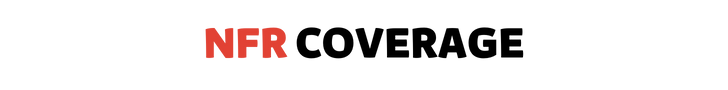The National Finals Rodeo is almost here, and you don’t have a better option to watch the NFR Rodeo on Sling TV than any other way.
For rodeo fans, watching the NFR is an exciting experience that can be made even better by streaming it live through Sling TV.
Sling TV is a streaming service that has a lot of sports channels. Watching the National Finals Rodeo on Sling TV, including the channel broadcasting NFR, is possible.
Want to watch the National Finals Rodeo without signing up for a pricey, traditional cable TV service? Sling TV has you covered.
You can watch NFR on your TV or mobile device at home, and this guide will show you how to set up Sling TV and access NFR.
From subscription plans to channel packages and more, read on to learn how to get set up for the big night. Plus, we’ve included some troubleshooting tips so you can take all the action.
Steps to Watch the NFR on Sling TV
The comprehensive guide to watching NFR Rodeo on Sling TV is discussed below.
Step 1: Setting Up Sling TV
If you want to watch the National Finals Rodeo (NFR) on Sling TV, you’ll need to set up an account and purchase a subscription.
To do that, just go to the Sling TV website and select “Watch Now 7 Days Free.” Then, follow the prompts to create your account and choose a subscription plan.
Sling TV offers two main subscription plans: Sling Orange and Sling Blue. Each plan gives you access to different channels, so you’ll need to choose the one that includes the NFR channel.
Once your account is set up, you’ll be ready to watch the event. You’ll need to download the Sling TV app once you’ve chosen a subscription plan.
The app is available on smartphones, tablets, Roku, Apple TV, and Amazon Fire TV streaming devices.
If you have never used Sling TV before, consider looking at the Getting Started guide on the website.
This will give you all the information you need to get started, including how to set up your account and choose a subscription package.
Step 2: Add the Cowboy Channel
To watch NFR on Sling TV, you will need to add the Cowboy Channel to your package. The Cowboy Channel is a 24/7 network dedicated to Western sports and lifestyle.
It features rodeo coverage, western lifestyle programming, and original programming produced by the Cowboy Channel. Add the Cowboy Channel to your Sling TV package for $5/month.
Step 3: Watch NFR on Sling TV
Now that you have your Sling TV account set up and the app downloaded, you’re ready to watch NFR. The channel broadcasting NFR will depend on your location, so check Sling TV’s channel lineup to find out which channel to tune into.
Tune in to The Cowboy Channel or Rural Radio Channel 147 at 8 pm ET on December to catch the start of the NFR. That’s it! You can watch all ten nights of rodeo action live on Sling TV.
Once you’ve located the channel broadcasting NFR, look at the schedule for NFR events. The NFR typically takes place over ten days, with multiple daily events. You should check the schedule to attend all of your favorite events.
- N:B: Sling TV also offers a DVR feature, allowing you to record NFR events and watch them later. This is particularly useful if you cannot watch the events live or want to re-watch your favorite events. By recording the events, you’ll be able to watch them at your convenience and never miss a moment of the action.
Devices to Stream the NFR on Sling TV
Using various devices, you can live stream the National Finals Rodeo (NFR) on Sling TV. Here are some of the most popular devices that Sling TV supports:
- Amazon Fire TV (Firestick)
- Android mobile devices
- Android TV
- Apple TV
- Google Chromecast
- iOS devices (iPhone, iPad)
- Roku
- Web Browsers
- Xbox
- Samsung Smart TV
- LG Smart TV
- VIZIO Smart TV
Please note that Sling TV cannot stream on PlayStation and Nintendo. Also, the availability of the NFR on Sling TV may depend on your specific subscription package, as different packages offer access to different channels.
Troubleshooting Common Issues
If you’re having difficulty viewing NFR on Sling TV due to any issues, taking a look at a few troubleshooting tips may help.
- First, ensure you have an active subscription and are logged in to your account.
- Check your internet connection; Sling TV needs a continuous internet connection to stream live TV. Check your internet connection and ensure that it’s steady and stable.
- Require that you update your Sling TV app to the latest version. Make sure to use the latest version of the Sling TV app. Check-in your app store or the Sling TV app to verify app updates.
- Clear cache and cookies: Clearing your cache and cookies can solve any technical issues related to your app. Go to your settings, find the Sling TV app, and clear its cache and cookies.
If you’re still having trouble, try restarting your device or refreshing the page. If you’re still experiencing issues, contact Sling TV customer support for more help.
Conclusion
Check out our recommended options to watch NFR Rodeo on Sling TV. Sling TV offers a variety of channels and content that will keep you entertained, so make sure to try it. Plus, with the ability to stream on your TV, computer, or mobile device, Sling TV is a convenient way to watch the NFR.
So what are you waiting for? Sign up now and get ready to experience all the excitement of NFR!